Migrating from demo
Warning
The import process is a one-time operation, meaning that this will clear all episodes from the demo after migration!
Thanks to Croteam's lovely community, Reawakened Demo's Steam workshop already counts over 300 (!) items 
To make sure your efforts and great ideas are not exclusively playable in the demo version of the game, you can migrate your content from the demo to the full game.
To do so, you need to meet the following requirements:
- You own the full game on Steam
- You created at least one episode in the demo (doesn't have to be published)
If you do, you can proceed to open the full game (not the demo!) and visit the Community Puzzles section from the main menu. Here, you can find a new button in the bottom right corner, reading IMPORT DEMO EPISODES.
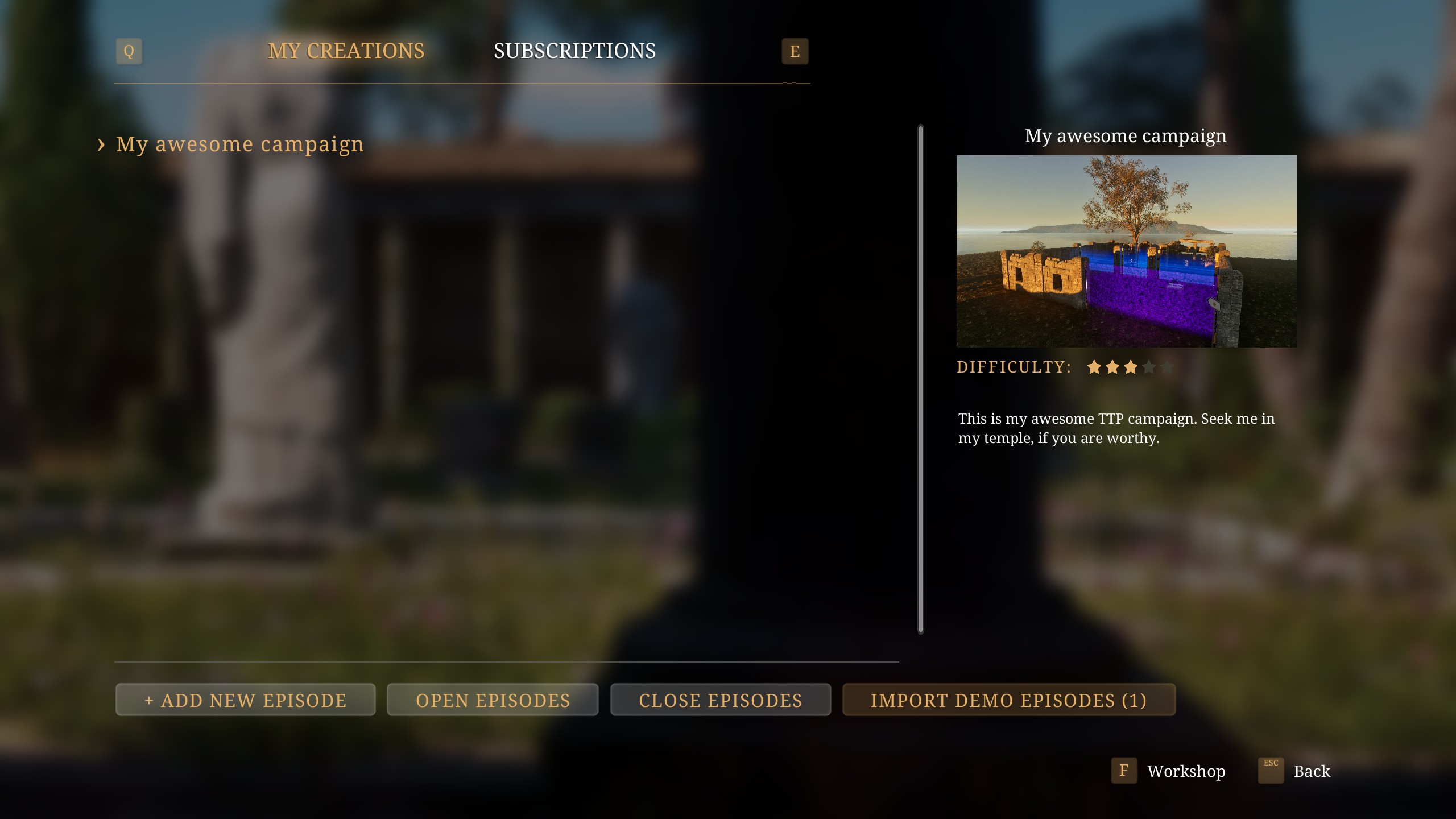
It's as easy as pressing this button and confirming the action in the upcoming prompt. And that's it! The game will automatically detect episodes created in the demo, and will transfer them to the full game.
Info
If you don't see this button, you most likely don't have any local episodes in the demo. Note that you need to have the working files of the episode, not just a downloaded copy.
After the migration process is completed, the My Creations tab should list all the imported demo episodes, which can be edited as usual.
Info
Imported episodes do NOT automatically get reuploaded to the Steam workshop if they were previously published. This gives creators the chance to revise and potentially upgrade their episodes before deciding to publish them.
Conclusion
Did you encounter any problems while trying to migrate your experiences from the demo? Join our Discord community and we're happy to help!