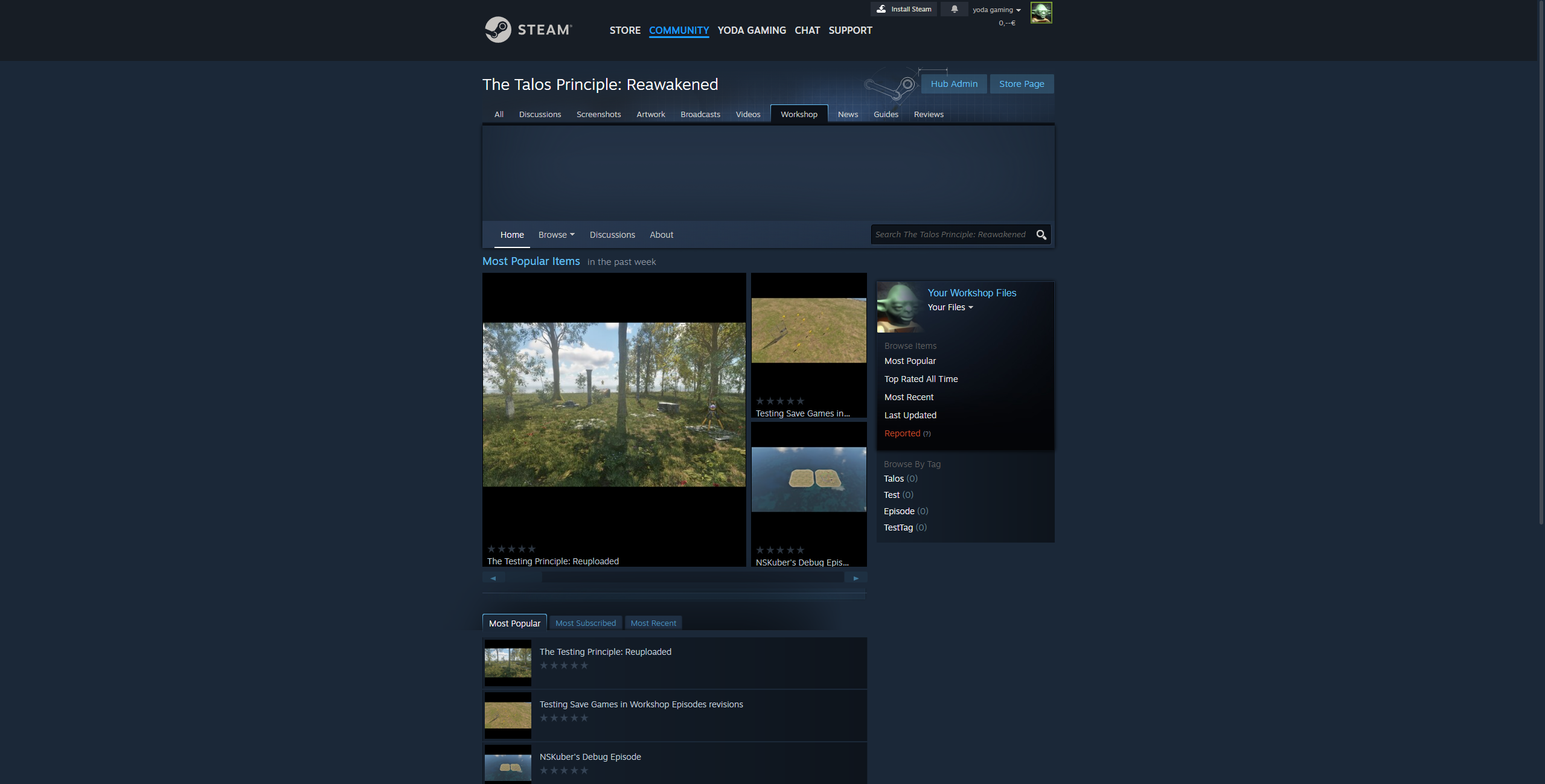Getting Started
The community feedback that reached us through the years made it clear that the former Serious Engine, the game engine of the original The Talos Principle, had a very steep learning curve, gatekeeping lots of users from creating and sharing their own content.
Therefore, we at Croteam chose a different approach in The Talos Principle: Reawakened. This game features an in-game puzzle editor, eliminating the need an additional software package. This editor aims to be a simple, yet extensive tool to allow you, our community, to create all kind of experiences imaginable!
Note
The puzzle editing capabilities are available only on the PC platform.
Download
To get access to the puzzle editor, you just need to meet one requirement: you need to own the game.
After you finished downloading and installing it, run the game and you will be presented with the main menu.
Warning
Using the puzzle editor might reveal in-game content. If you wish to experience the game without spoilers, we'd suggest you to play through the campaign first, and then coming back to the editor. You've been warned!
Accessing user-generated content
The main menu
Select the Community Puzzles option from the game's main menu.
From here, you're able to tab through My Creations, as well as Subscriptions (which shows content you've subscribed to on the Workshop).
User-generated content is created from within the game's editor, and distributed via the Steam Workshop.
To subscribe to content from another user, you can either open the Workshop in Steam, or directly in the game via the Subscriptions tab.
Once you've subscribed to an workshop item, it will appear in the Creations list in the game, and will be ready for playing.

To start playing, hover over the desired entry in the Subscriptions tab and click the button! This will bring you to the first level of the published episode in no time!
Terminology
In the puzzle editor context, we talk about Episodes and Levels a lot.
Episodes represent the items you subscribe to on the workshop - and episodes can contain one or more levels. Those hold your actual puzzles.
See the episodes as a small campaign, holding multiple playable levels, all in one workshop file!
When subscribing to workshop items, Steam automatically downloads them to the following folder: <steam path>\steamapps\workshop\content\<app id>, where the app ID will be 2806640 for the actual game, and 3398520 for the demo. The folder which contains a downloaded episode can also be automatically opened by clicking the button.
To unsubscribe from an item, simply click the button on the episode, or unsubscribe through the Steam Workshop.
Creating your first episode
Alright, we've talked about downloading and playing episodes of our lovely community, but you've been eagerly waiting to play ELOHIM and get your hands on creating your own puzzles!
Jump to the Creations tab and click + ADD NEW EPISODE. You'll be then able to name your new episode directly inline in the episode entry. This name can be changed at all times, so don't worry if you don't have a final name just yet!
Additionally, you can specify a difficulty rating by clicking on the stars below the thumbnail on the right. Also, below the star rating, you can enter a nice little description, letting your players know what to expect in your episode.

And just like that, you created your first episode - but this episode now also needs an actual level to hold your puzzles. To add a new level, simply press the + ADD NEW LEVEL button below the episode and name it in same fashion.
Tip
Don't worry, episodes and levels created in the demo version of The Talos Principle: Reawakened are transferable to the main game after release!
To open the puzzle editor for the newly created level, simply click on the button on the level entry.
Congratulations! 
You've now successfully created an episode, together with a first level!
If you're ready to start creating, jump over to Editor Overview to get yourself familiar with the editor.
If you encountered any problems on this page, you're not alone! Feel free to join our active Discord community and you'll be helped in no time.